There is an approximately 100% chance that you own an Anker smartphone charger, but did you know that they also have a 3D printer brand called AnkerMake? Last year, they released their first 3D printer: the AnkerMake M5. Today I’m going to review their newest model: the AnkerMake M5C.
A rocky start
When the AnkerMaker M5 launched on Kickstarter, I wrote an article for Hackster.io expressing my skepticism. AnkerMake made a lot of claims in the campaign marketing that I found farfetched.
Some of those claims, like the “5X faster printing,” were simply misleading. Others, like the advertised AI camera, seemed to be overly ambitious.
It turns out that I was right, because many reviewers felt that the AnkerMake M5 did not live up to the marketing. Sean Hollister of The Verge, for example, said that the AI camera was a joke. AnkerMake didn’t even enable that feature until well after the release of the printer, and most said that it still doesn’t work as advertised.
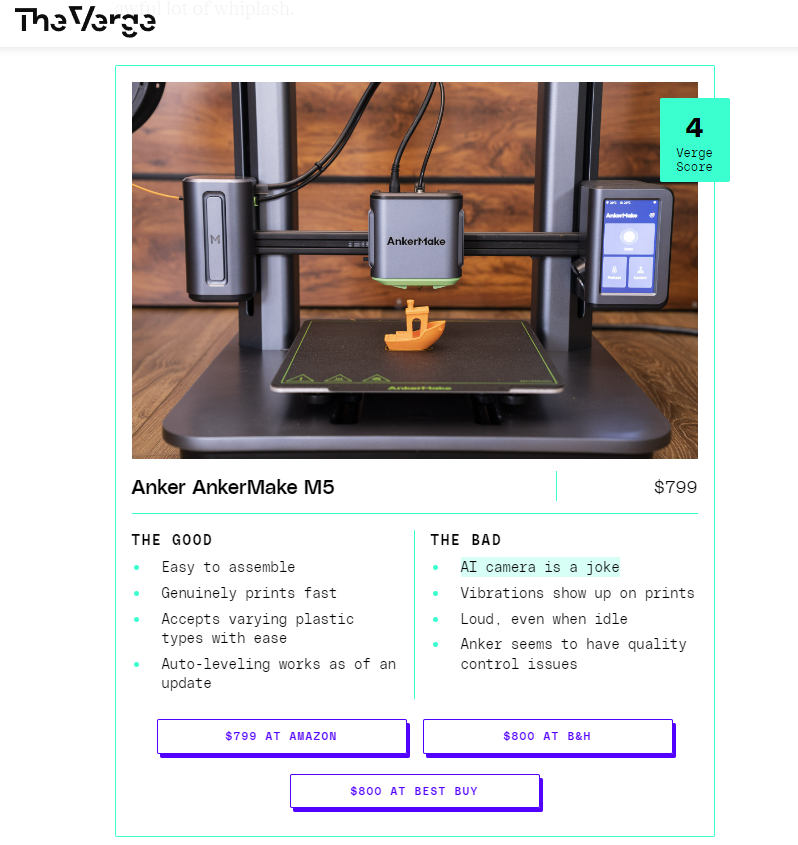
So it would be fair to say that I had a low opinion of AnkerMake. Then they reached out to me and asked if I wanted to review the new AnkerMake M5C and I couldn’t pass up the opportunity.
Initial impressions
The AnkerMake M5C seems to be a stripped-down version of the AnkerMake M5, with some of the expensive features removed. That also has the benefit of omitting features that never worked, like the AI camera.
The basic specs are typical for an entry-level 3D printer of this price: it has a 220×220×250mm build volume, a direct drive extruder with an all-metal hot end that can reach 300°C, dual Z axis lead screws, a heated bed that can reach 100°C, and automatic mesh bed leveling.

But there are a couple things that set it apart. First, AnkerMake claims that it can print at 500mm/s and that is very fast. It also has a custom aluminum alloy frame that is very attractive. And finally, it has a “play in one click” control interface that AnkerMake seems really proud of.
One-click control
AnkerMake’s videos seem to treat the “play in one click” feature like something really exciting, but I dislike it.
The AnkerMake M5C does not have any kind of control panel or screen built into the printer. The only control on the printer itself is the play/pause button. Users can configure that button’s functions, with different actions tied to a single-press, a double-press, or a long-press. You can, for example, set it up so that a double-press reprints the last job.
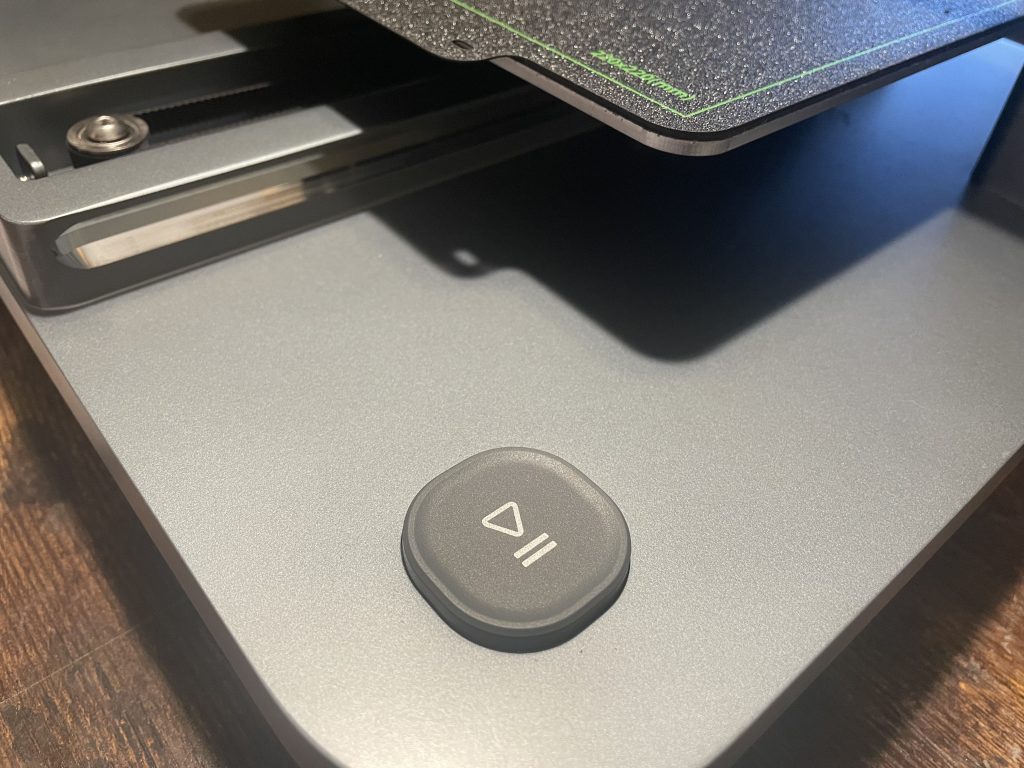
I don’t like this at all.
Why? Because it means that you have to use the smartphone app or the desktop software every time you want to do anything. Want to change the filament? You need to use the smartphone app. Want to print a new file? You need to use the desktop software.
That’s particularly annoying because you have to use both the smartphone app and the desktop software. The desktop software cannot control the printer, so you have to use the smartphone app to move the motors or set temperatures. But you can only slice a new file with the desktop software.
That back-and-forth is annoying. I would have been much happier if the desktop software provided full control over the printer. I would have also liked a conventional control interface on the printer itself.
Printing
The AnkerMake M5C is actually capable of very good print quality. The only issue I ever encountered was some stringing. Because it doesn’t have an enclosure, I performed all of my prints using the PLA+ filament provided by AnkerMake.
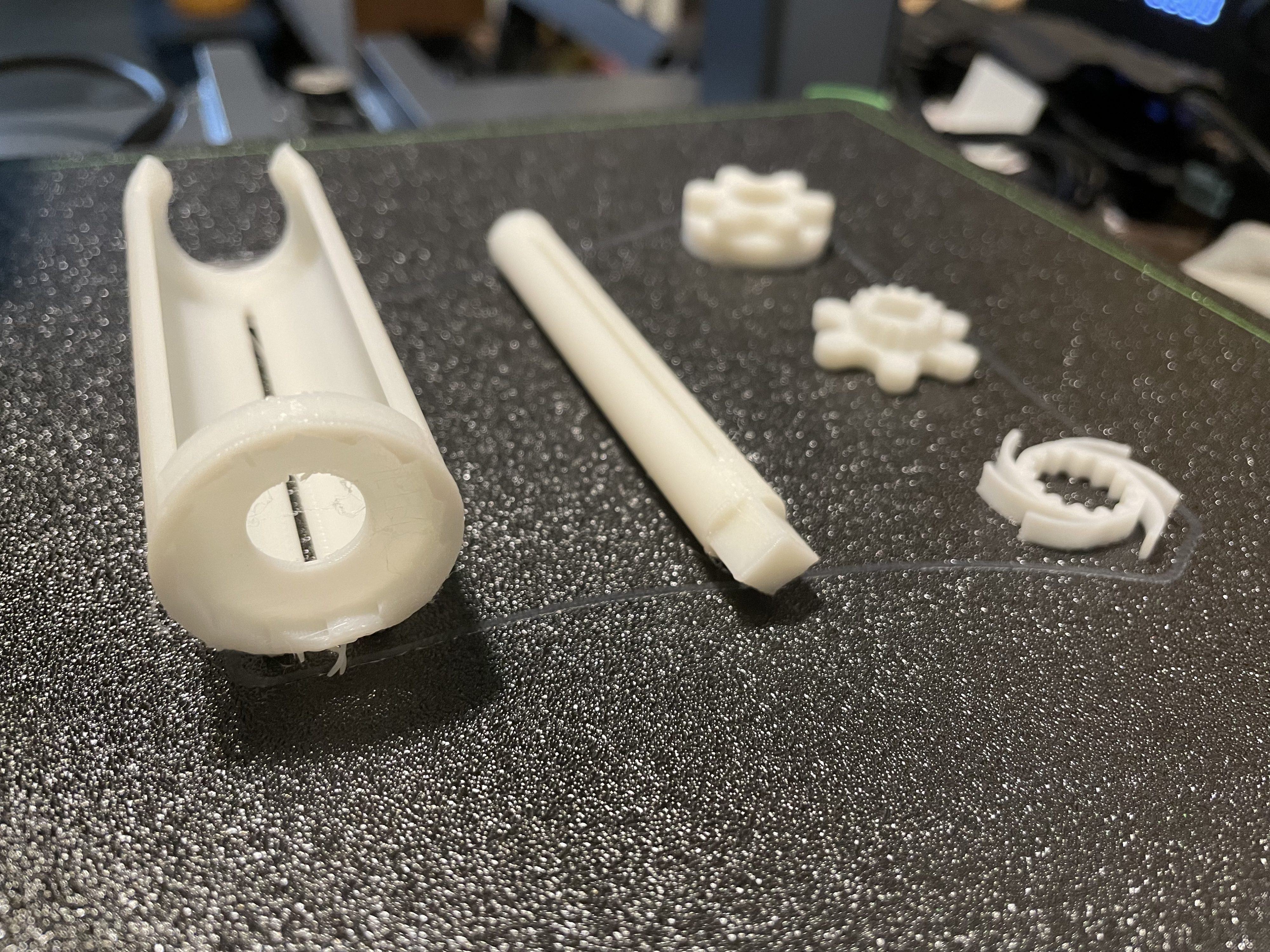
But though the print quality was good, using the AnkerMake M5C wasn’t always pleasant. It has silent stepper drivers, so there is almost zero motor noise. But the printer’s fans are very loud, which got annoying and mostly defeated the purpose of the silent drivers.

Thankfully, the frame of the AnkerMake M5C is very sturdy and that helps to produce nice prints at fast speeds. The base of the printer is a big hunk of milled aluminum. That looks nice and provides a lot of rigidity. It is clear AnkerMake put a lot of the budget into that base—money that might have been better spent elsewhere.
Speed
AnkerMake advertises the top printing speed of the AnkerMake M5C as being 500mm/s, with 5,000mm2/s acceleration and 35mm3/s extrusion flow. Those are very impressive numbers, but they’re also misleading.
The “fast” slicer profile does, indeed, have a max speed of 500mm/s. The problem is that it really only uses that speed for travel. All of the actual printing operations happen at much slower speeds.
Infill speed, for instance, is 270mm/s. Outer wall speed is 150mm/s.
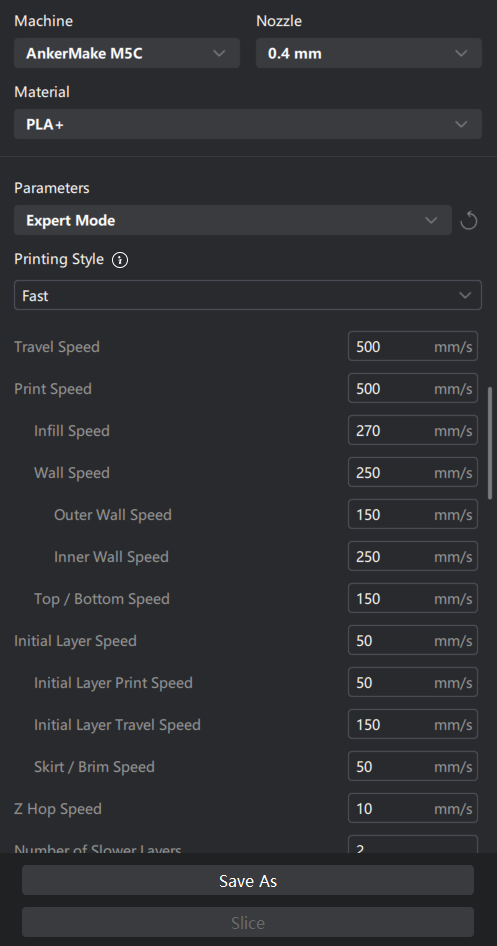
Those are still respectable numbers and they’re very fast for a bed-slinger printer like this, but I don’t like the exaggerations in AnkerMake’s marketing.
Conclusion
I’m a little torn on this one. The AnkerMake M5C is a decent printer, but I find the marketing to be distasteful.
I also think they made a big mistake with the “play in one click” feature and would have much preferred a conventional control panel. Similarly, I didn’t like having to switch between the smartphone app and desktop software.
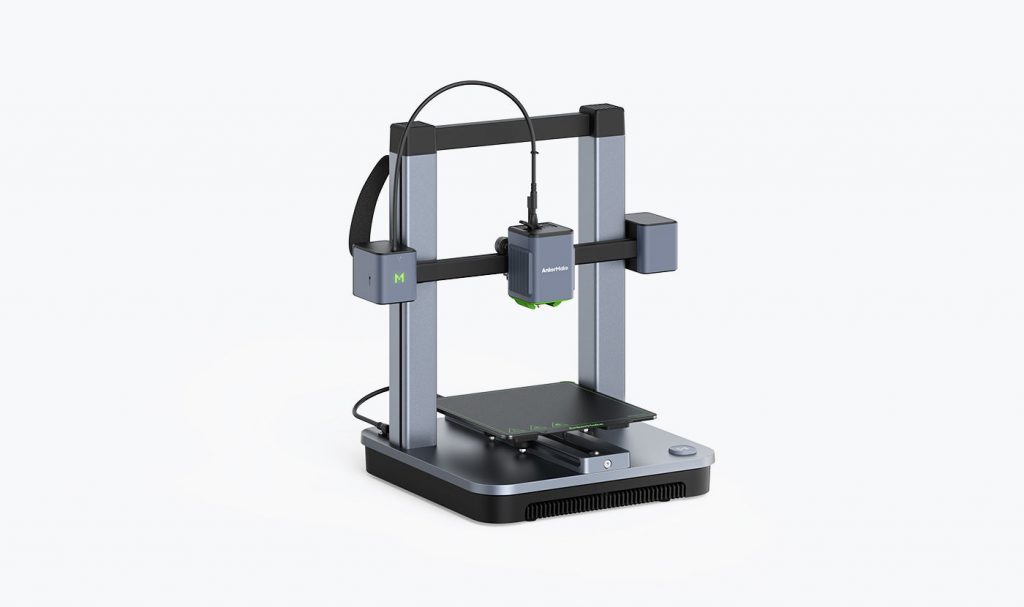
At $399, I think the AnkerMake M5C is a questionable choice. You can find printers that work just as well, but that cost significantly less. However, the AnkerMake M5C is very well-built and that price is probably reasonable given how much this printer costs to manufacture.
I wouldn’t recommend the AnkerMake M5C, but those who do end up with this printer will probably be happy with it.

Leave a Reply