WeCreat is a new player in the laser cutter industry and their first product is a machine aimed at the hobbyist and prosumer market: the WeCreat Vision. In this review, I’ll help you decide if the WeCreat Vision is worth your hard-earned cash.
Disclaimer: WeCreat provided me with this laser cutter free of charge, but this review is as unbiased as possible. WeCreat did not pay for this review and these are entirely my own thoughts.
The WeCreat Vision is one of many diode laser cutters to hit the market over the past couple of years. Diode lasers are generally less powerful than CO2 lasers, but they’re more affordable and simpler. They also operate at different wavelength, which changes the types of materials you can cut or engrave.
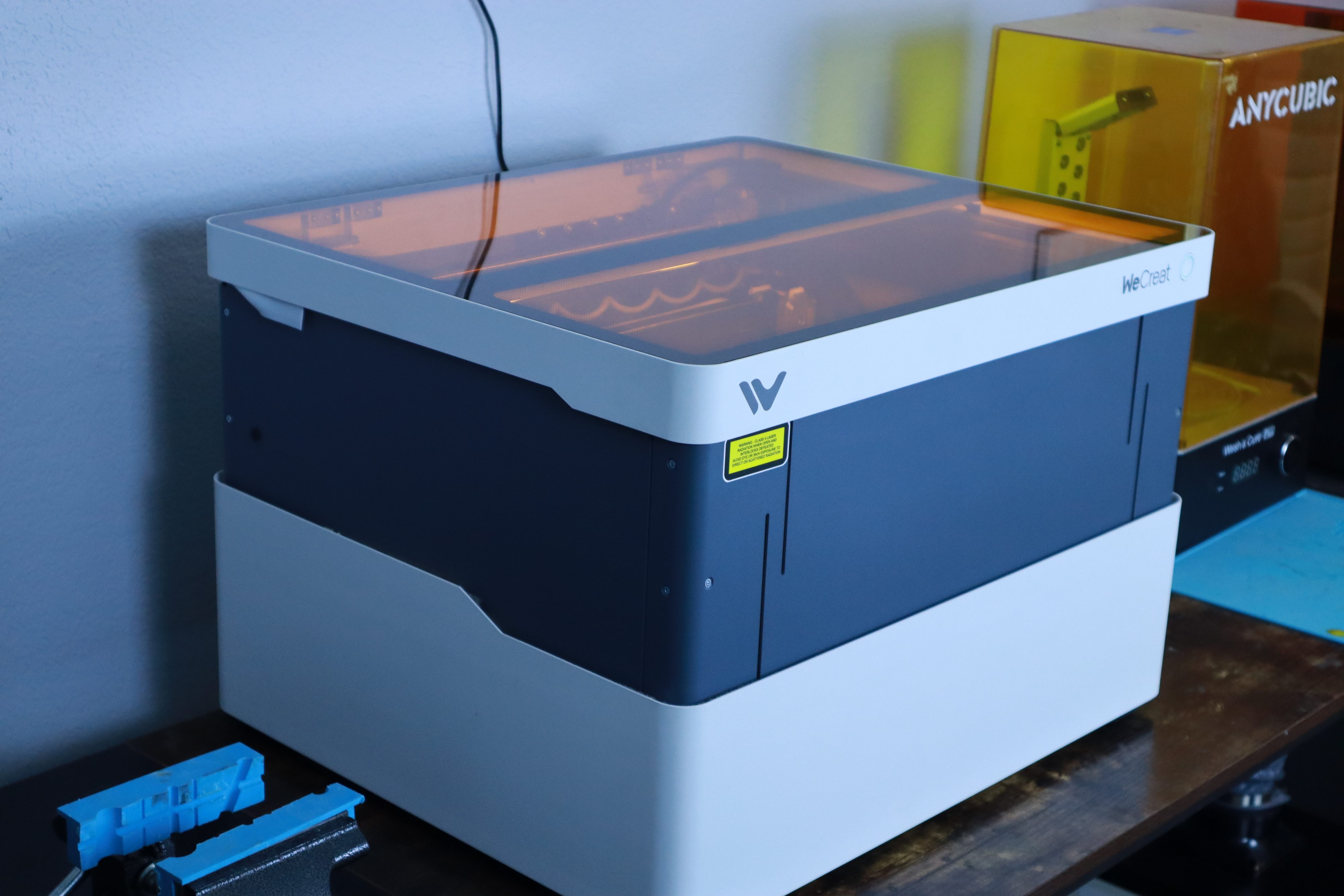
Power comparisons between diode lasers and CO2 lasers are not 1:1, but the WeCreat Vision has a 20W laser diode that is quite powerful. Many of the current crop of diode laser cutters have similar power and it is a good choice for general cutting and engraving.
But unlike most hobbyist laser cutters that have open frames, the WeCreat Vision has a full enclosure. That is a big deal when it comes to safety and it also allows for smoke/fume extraction. WeCreat sells a fume extractor accessory for this purpose and it makes the Vision a particularly good choice for those working indoors.

Interestingly, the WeCreat Vision has a Z axis lift system that expands the enclosure. That means the machine is more compact when the Z axis is all the way down, which is useful for shipping and transportation.
Features
The WeCreat Vision has a few features that make it stand out. My favorite is the camera that points down onto the bed. That lets you position new cuts onto the material without taking measurements or messing around with origins. The accuracy isn’t perfect and sometimes cuts start a millimeter or two from where you position them, but this feature is still incredibly useful if you want to cut several parts from a single sheet of material.
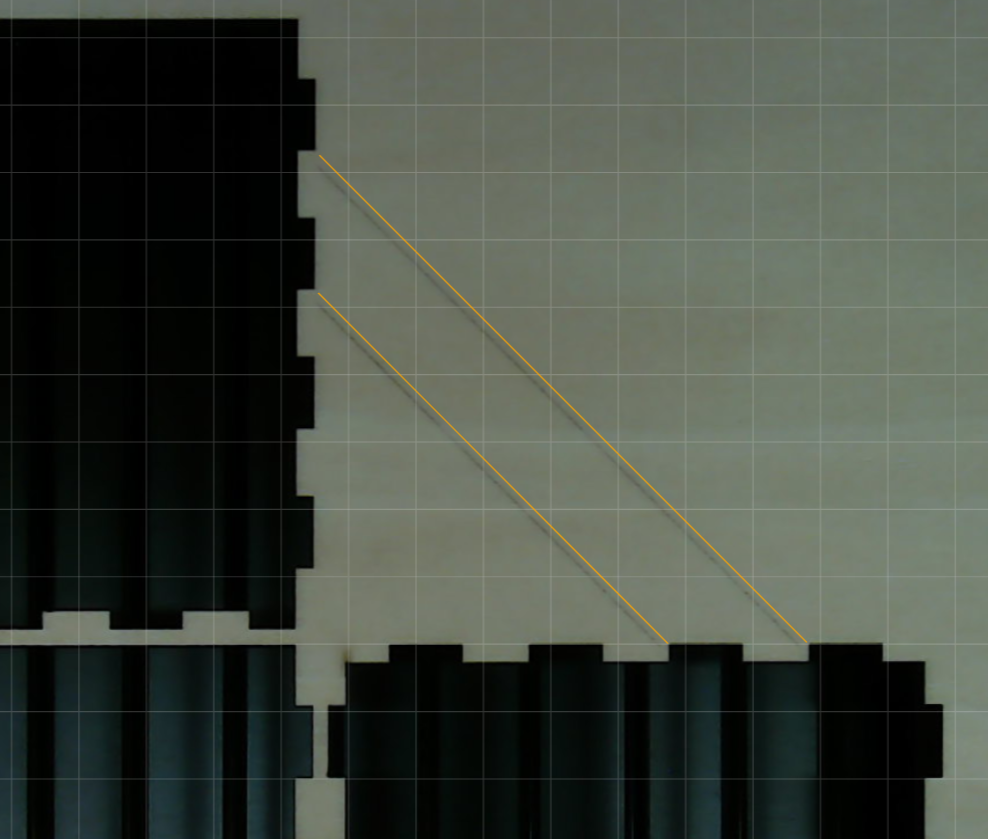
There is also an available rotary axis accessory for engraving cylindrical objects. Once again, the camera is useful for positioning designs onto cups, mugs, and other round parts. The rotary axis mounts with two screws and connects with a single cable, so attachment and removal is quick. The chuck isn’t machinist-grade, but it is more than adequate for this application.
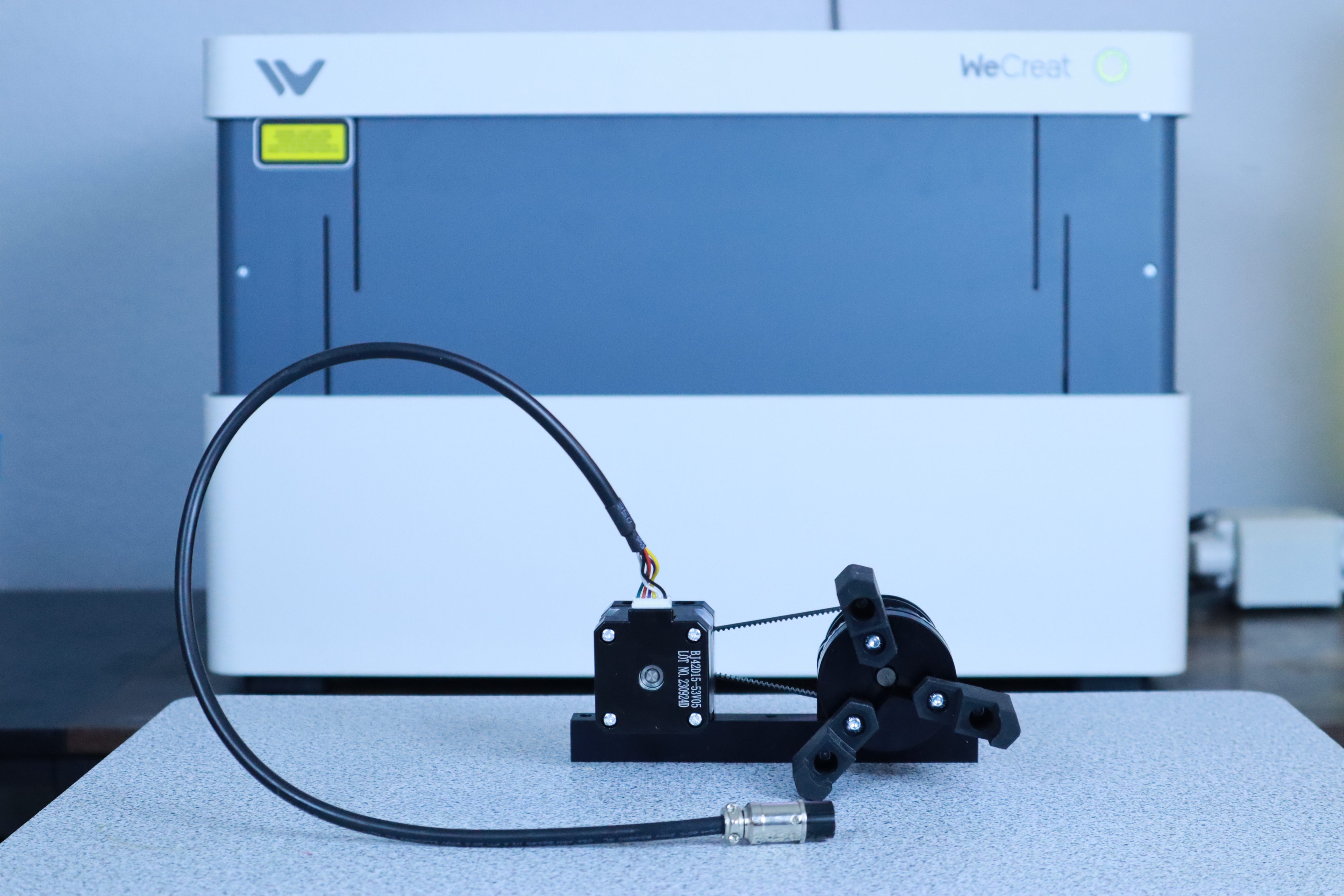
And air assist helps the WeCreat Vision achieve clean cuts. The air pump is an external unit, but it is unobtrusive and pulls its power from the main machine.
Software
At this time, the WeCreat Vision supports Lightburn and WeCreat MakeIt! software. The former is proven and reliable, but the latter gives you access to all of the Vision’s features and so I chose to use it.
With WeCreat MakeIt! running on my Windows PC, I was able to operate the WeCreat Vision through USB and WiFi.
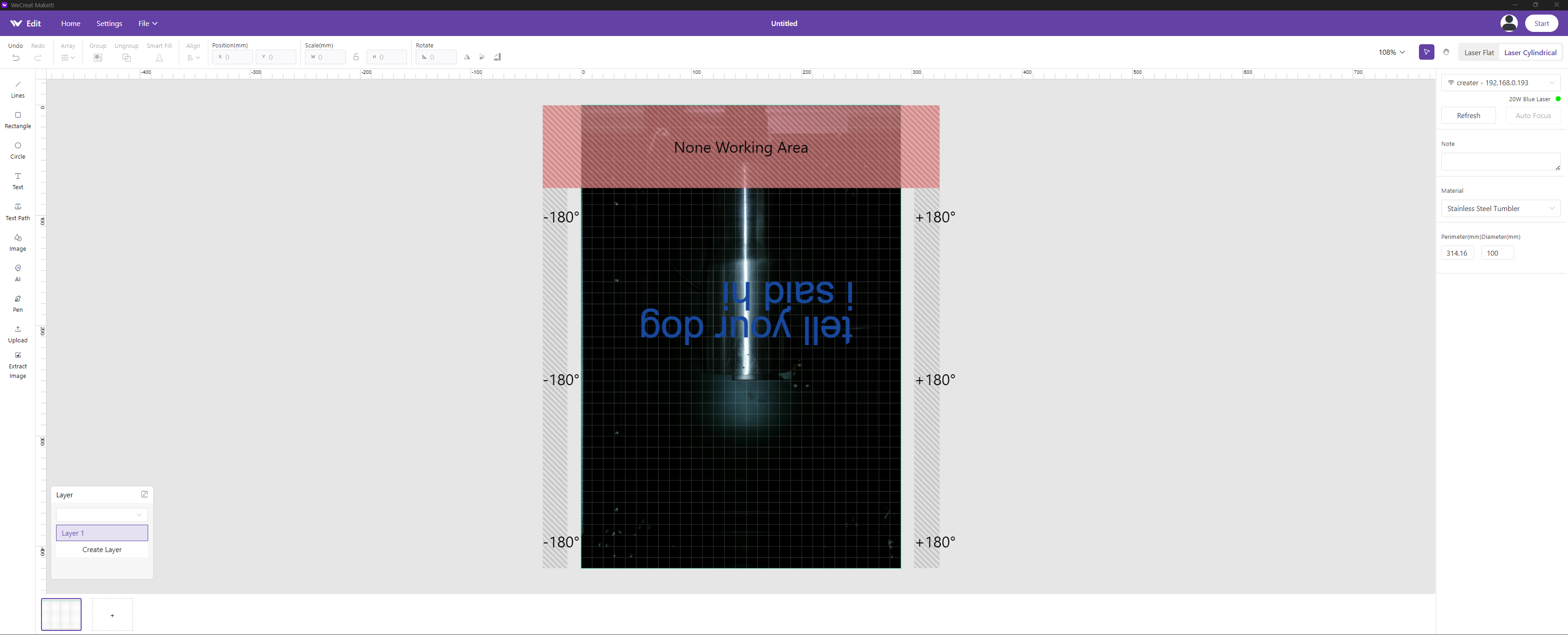
MakeIt! has all the functionality that most people will want. You can use your own designs, designs from the WeCreat library, or create designs using the built-in text and drawing tools.
The Vision itself doesn’t have any onboard controls, so you setup everything through the MakeIt! software. After sending a new job through the software, you push the singular button on the machine to start. This is minor nitpick, but I wish it wasn’t necessary to push that button to start a job. Walking from the PC to the Vision could be hassle if they’re located far from each other.
MakeIt! generally did everything I needed it to do, but I did encounter a frustrating bug when importing DXF drawings. For whatever reason, it imported every drawing at about 1/3 the size that it should. So a 100×100mm square would come in at 35.3×35.3mm. That can be fixed by scaling the drawing back up and WeCreat support says they’ll fix the problem in a future update, but it was still annoying and may potentially cause small errors with parts that require tight tolerances.
You’ll also find some features missing that you might expect. For instance, I couldn’t find any way to change the angle of fill engrave passes or to fine-tune image processing.
Performance
The performance of the WeCreat Vision is very good—as long as you have the appropriate expectations. You won’t, for example, but cutting through sheet metal. That would require a much more powerful and expensive laser with a different wavelength.

But you can engrave stainless steel, which works well and looks great. You can also engrave just about any other metal that has a coating, like anodization. Other engravable materials include stone and ceramic. I tested ceramic with pretty nice results.

When it comes to cutting, the WeCreat Vision works best with wood, leather, paper, fabric, and acrylic.
You should, however, be aware that the color of the acrylic matters. That is because of how different colors absorb the wavelength of the laser. WeCreat says that you should stick to black for the best results, but I tested a whole rainbow of opaque colors to find out what you can realistically cut.
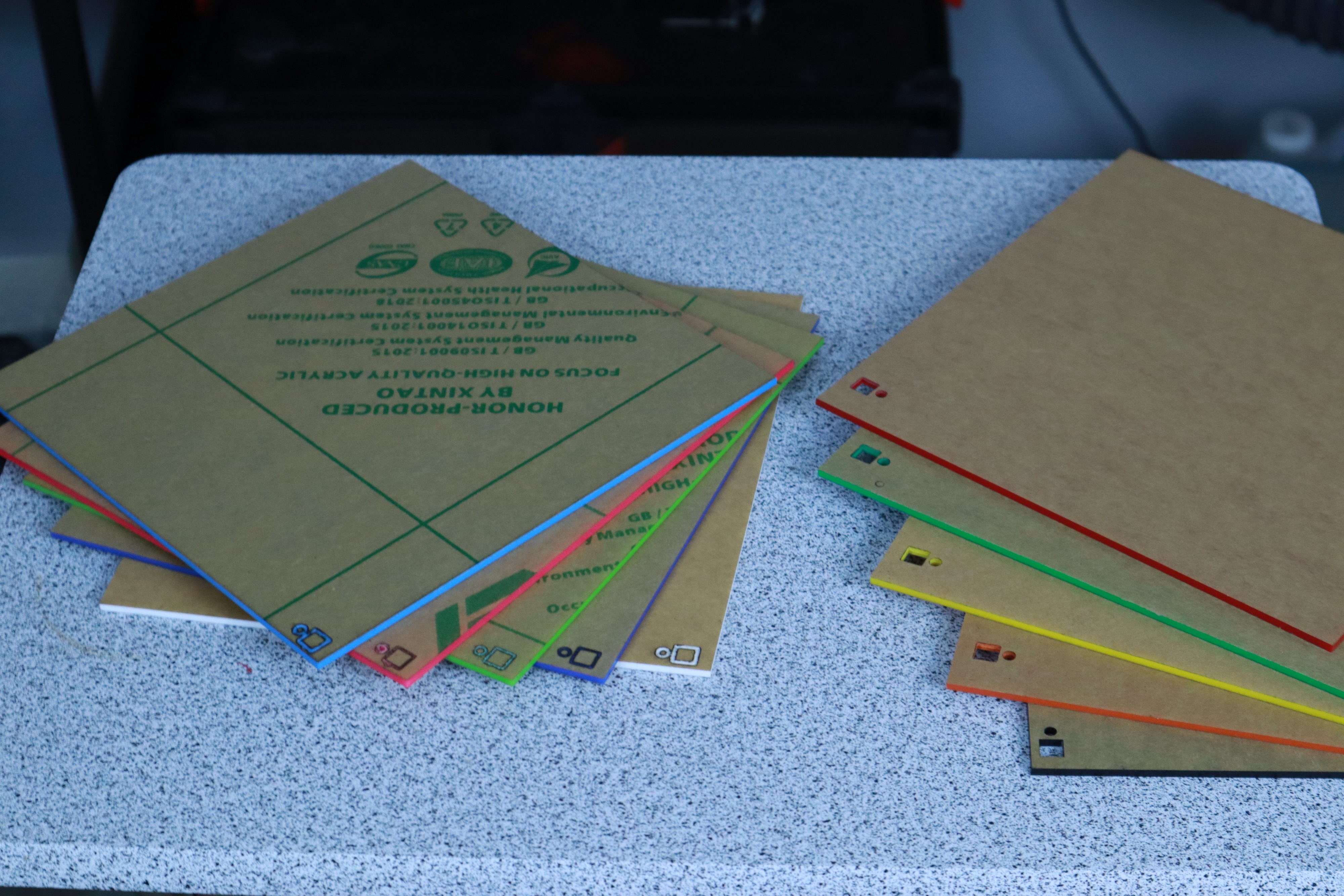
Black was the best and the Vision easily cut through 3mm black acrylic in a single quick pass. Red, dark green, yellow, and orange all yielded acceptable cuts, but they required three passes to get through 3mm sheet at the same speed/power as black.
Light blue, dark blue, pink, light green, and white all failed to achieve cuts that I would deem acceptable. You can cut through them with enough power and passes, but the cuts are thick and messy. That may be okay for some applications, but the results were too poor for me to consider them a success.
Conclusion
Overall, I think the WeCreat Vision is a good laser cutter that you should consider. The price point is competitive with other similar machines on the market and the features are great. The rotary axis and fume extractor accessories really make it solid prosumer or small business option.
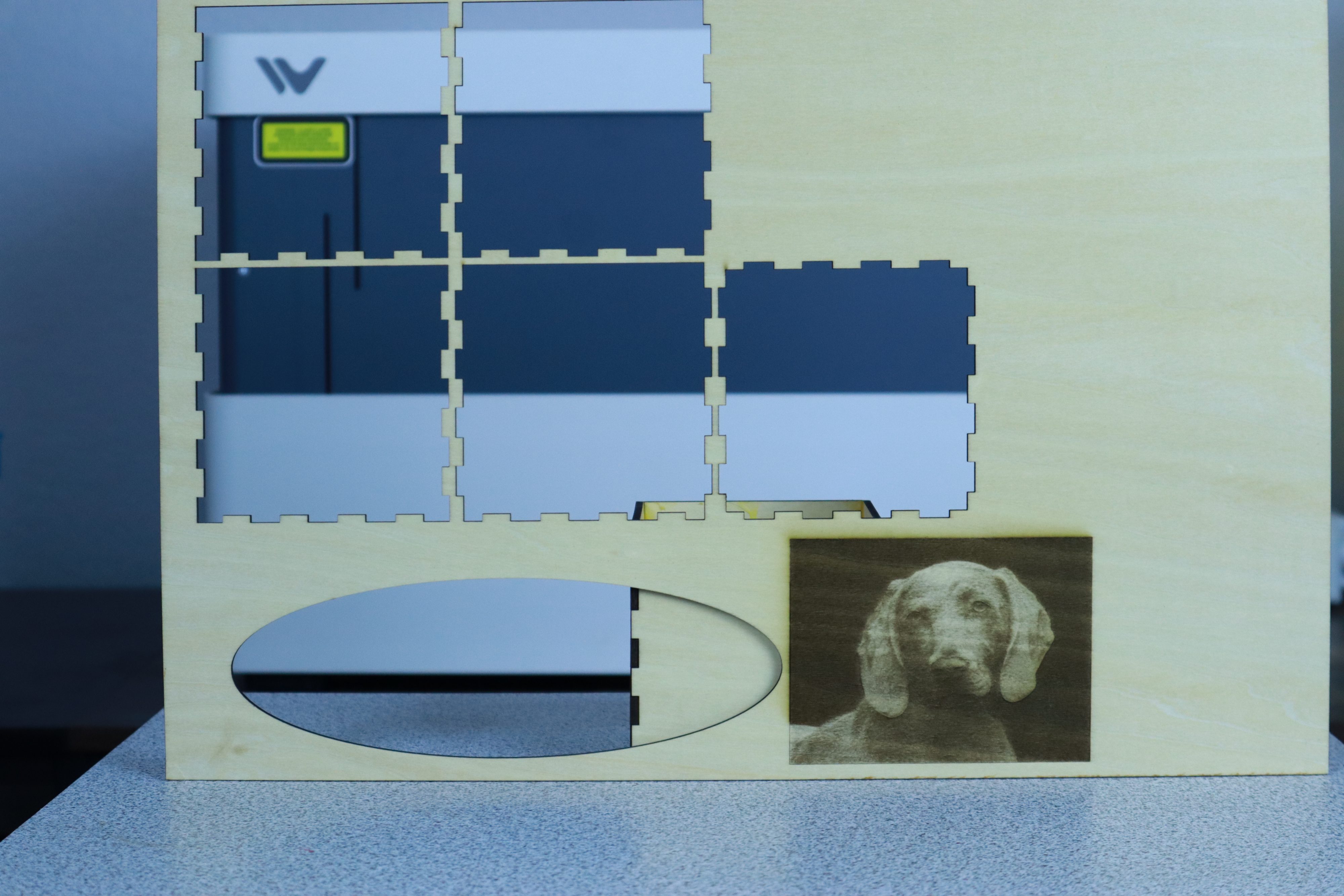
The Vision has a maximum working area of 420×290mm (16.54×11.42 inches) and can accommodate material up to 140mm (5.51 inches). If that meets your requirements and the material options fit your needs, then I think you’ll be happy with this machine.
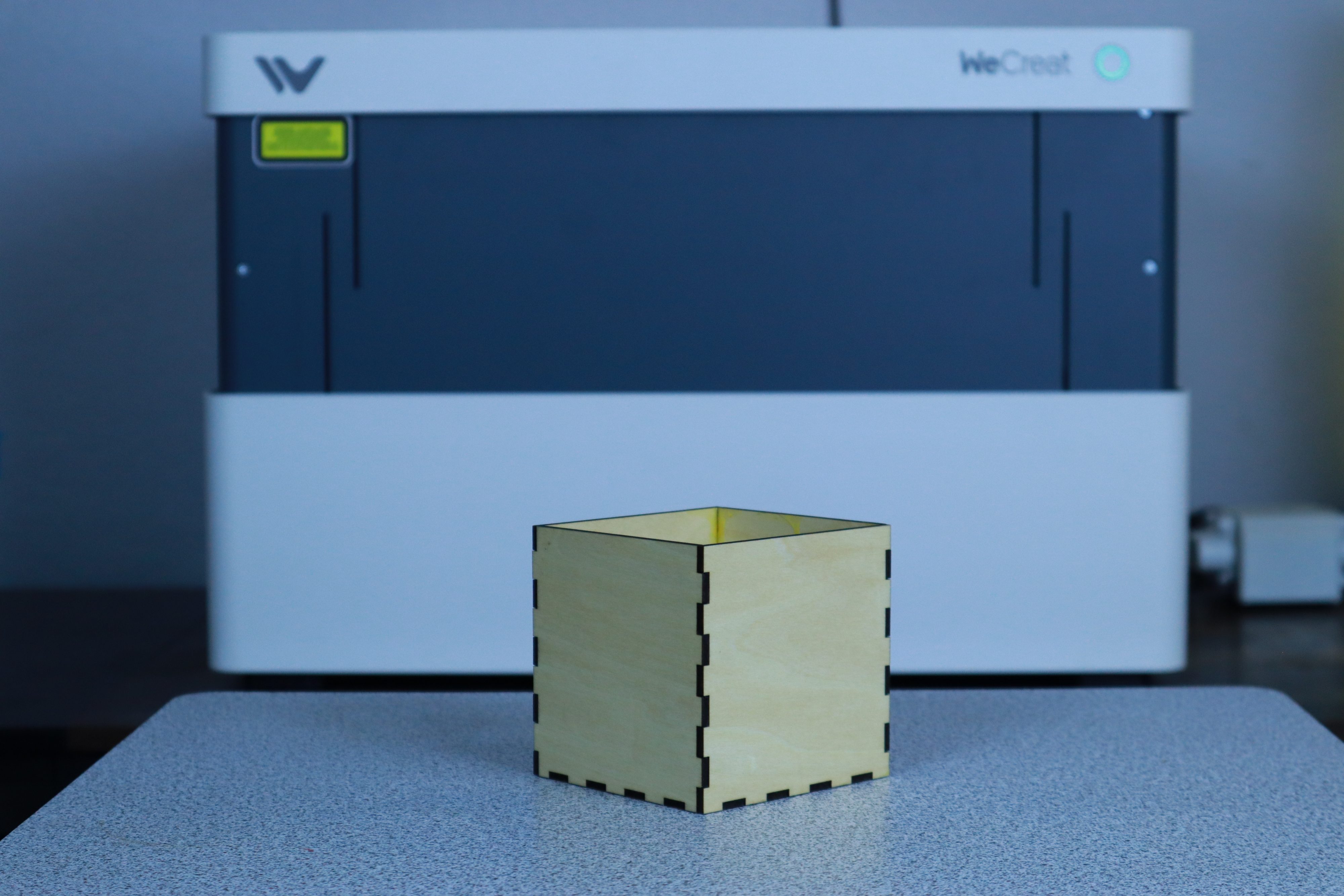
The software isn’t perfect, but it works pretty well and the WeCreat team seems to be actively improving it. You also have the option to use Lightburn, though you may lose access to some of the Vision’s features.
The hardware feels well-made and well-engineered. The Vision is a handsome machine and the full enclosure is great for safety, fumes, and cleanliness. I plan to make the WeCreat Vision the primary laser cutter in my maker workflow and feel confident recommending it to others.

Leave a Reply